If you have recently launched a new website which isn’t yet showing on Google, or you have an existing website which has disappeared from the search results, there are a number of reasons why your website may not be showing. Here we’ll break down the various reasons why.
New website
Firstly let’s look at your new website. Your site is launched and you followed our handy guide to website design, but when you perform a search on Google it’s not showing.
Here are some possible reasons:
You haven’t submitted your site to Google
Once your site is live, the search engines will only know about it if you actually submit it to be indexed. Google Search Console provides the ability to submit your new website so that it shows up in the rankings.
If you have searched the moment the site has gone live, hold your horses – remember Google isn’t instant. Its search results are based on websites it has pre-indexed and ranked against various criteria. So even once you submit your site, it may take some time before it shows.
To check if your site is submitted, Google search has some built-in tools. In the search box, simply type site:www.yourdomain.com and the results will list all pages on your website that Google has indexed. If nothing shows, you need to submit it. Handy huh?
The inner pages on your website will also be found via the links on your website. But to help Google you can submit a Sitemap. This sitemap will contain a full list of all the pages and posts on your website.
If you have a WordPress site with the SEO plugin Yoast installed, you can find your sitemap by following the following instructions:
Once logged in to your dashboard, On the left-hand side, you will see a menu. In that menu, click on ‘SEO’
Then click General.
On the tabs which appear, click Features.
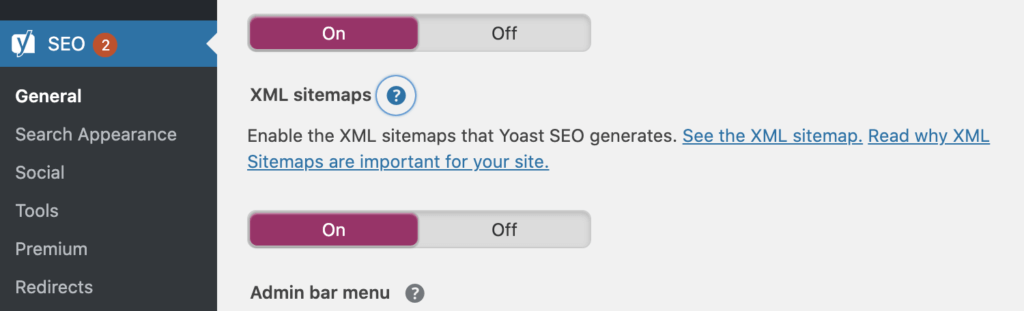
Here you can toggle the XML sitemaps and copy the link, which you can then upload to Google Search Console.
Your website is blocking Google
There is a small text file which sits with your website files called the robots.txt file. It’s a text file which can give some basic instructions to Google indexing ‘spiders’.
Don’t get scared, they aren’t real spiders. The search spiders are named so as they come and ‘crawl’ around your website (on the worldwide ‘web’) and inform Google about the pages it found. See what they did there? Clever.
If your site was in development mode whilst it was being built, that robot’s file could possibly have a line of code telling the search engines not to index this site, as it’s not ready to be shown in the rankings yet.
Google have a free tool which lets you test your robots.txt file:
https://support.google.com/webmasters/answer/6062598?hl=en
Look for rules saying ‘disallow’ – this is telling the search bots, not to index that page/subdirectory.
Existing website
Your website is indexed, but not showing for the phrases you are searching for
There are no guarantees that your website is going to show high in the search results for any given phrase, especially if it’s a new site.
Different search phrases or keywords vary in competitiveness and popularity, and, best sit down for this, Google will use over 200 ranking factors to assess your website.
The main factors include your website content, backlinks (other websites with links to yours), website speed, having a secure certificate, SSL, and many more.
Do your keyword research and assess your competitors. If they are doing those things better than you, they will rank higher.
A Google algorithm change has affected your rankings
Google often makes changes to its search algorithms, as these have been known to have both a positive and negative effect on website rankings.
Each algorithm has been introduced to reflect how we search and how search results should be assessed. For example, way back in 2011, they released the Panda update. This was introduced to stop the black hat techniques of duplicate, plagiarized or thin content, or keyword stuffing.
So if your website is using old techniques to try and gain traffic, it may slowly disappear from the search results.
We have an algorithm update due at some point in 2021 which is going to be very much focused on Page Experience. Think easy navigation and fast-loading pages. You can see how quickly your site loads using tools such as GT Metrix or Google’s own Page Speed Insights.
Google has penalised your website
If your website is using some questionable techniques, you may receive a manual action report from Google. This can result in a dramatic drop in organic traffic and visibility.
There are various reasons why Google may penalise you, as listed in this article on Search Engine Land. Here are a few key reasons:
- Cloaking and/or Sneaky Redirects
- Hacked site
- Hidden text
- Keyword stuffing
- Spamming
- Unnatural backlink profile
Check for any of these, you can then fix and request a reconsideration from Google to look at your site again.
Conclusion
To give your website the best chance of being shown in the search results on sites like Google and Bing, make sure all the technical issues mentioned above are addressed.
If your site is new, you’ll need a bit of patience to see how it starts to show.
Remember Google isn’t the only search engine, Bing (formally Microsoft) also is a very powerful search engine but with a smaller market share. Generally, they follow the same principles and will penalise you for the same reasons.
Also, make sure your content is high quality and relevant and matches the search intent of the words you are trying to find your website for.
If you don’t know your spiders from your pandas, give our team of experts a call and we’d be happy to help diagnose any (website-related) problems you may be having.









