We proudly market ourselves as a WordPress web design agency. We use it on a daily basis for a whole magnitude of different types of sites, from simple brochure-wear sites to full e-commerce shopping platforms.
Its strength lies in its versatility and the relatively easy way you can extend the core functionality through the use of plugins.
What exactly are plugins?
A plugin is a module of code developed to provide additional functionality to your WordPress website.
Due to WordPress being open-source (ie the code is available for free to anyone to work with), plugins can be developed by anyone and can be free or premium (paid for).
Because anyone can make them, the quality of plugins can vary greatly. But if the plugin is available through the WordPress repository, it would have gone through some sort of testing and security checks.
Before you install anything, be sure to check the reviews, compatibility with your version, when it was last updated and check the questions raised in the support section for any potential issues or conflicts.
Some websites sell their premium plugins directly, for example through codecanyon or even the Woocommerce site (we’ll talk about Woocommerce a bit later, or check out this article on comparing Woocommerce to Shopify).
We are a vastly experienced WordPress web design agency, having built in excess of 100 WordPress sites. We have our favourite plugins which we use time and time again. There’s a mixture of plugins we use as part of the development process and those which help with ongoing upkeep. Here’s the list of our top 7 plugins we recommend for any WordPress web design agency in no particular order:
- Advanced Custom Fields (ACF) – Premium
- SEO Yoast – Free, Premium version available
- WP Featherlight – Free
- WP Rocket – Premium
- Gravity Forms – Premium
- Woocommerce – Free
- Wordfence – Free, Premium version available
Advanced Custom Fields
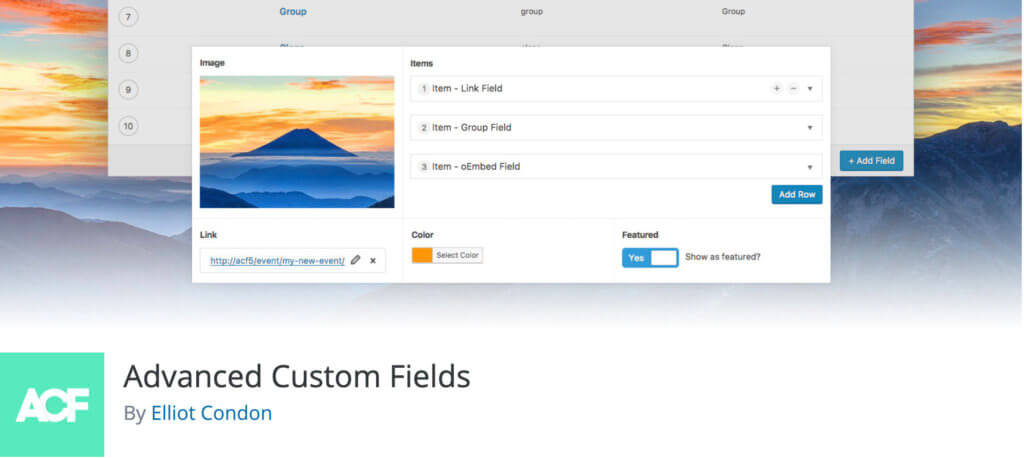
ACF as it is commonly known is a fantastic tool for enhancing a WordPress site’s editability and functionality. We use it regularly as part of our WordPress website development workflow.
Through its intuitive interface, you can quickly build and add custom fields to any type of page, post or product. Essentially you are customising the site to increase its functionality and editability.
If a developer has told you a bit of content on your WordPress site is hard coded and can’t be changed, this is where ACF would come in.
As standard, a Post or Page will allow you to add a title, a featured image, and the main body content. But with ACF you can add any type of additional content to the page editor.
You can add a normal text input, an image upload, a file upload, etc, and then easily show them on the website.
A repeater field is a great content type too, where you can add, edit or remove multiple entries. This works well for something like adding team members or slides to a carousel.
It has the ability to create an options page too, where you can list out inputs for information which might appear across the whole site. For example social media links or contact details.
It’s worth noting it’s built for developers, so not recommended for page builder websites as knowledge of working with PHP is required.
Yoast SEO

Perhaps the most important free plugin available. Yoast is probably the most popular WordPress SEO plugin and one of the most popular WordPress plugins generally. It is currently installed on over 5 million WordPress websites!
SEO Yoast provides some great tools to make sure you are giving yourself the best chance of getting your website up the rankings.
One of the main tools it provides is the ability to score each page/product/post using a traffic light system to let you know how well that page is set up for any given keyword.
Simply insert the keyword into the tool, and it will score your content based on 2 criteria.
Firstly technical SEO, so things like keyword density, correct lengths for meta titles and descriptions, use of alt text, inbound links etc.
Secondly from a readability point of view. How easy is your content to read?
Other tools it provides include the generation of a sitemap, the control over which content types are indexed by Google, and many more.
The premium version has a few extra tools which are really beneficial. One of my favourites is the auto-detection of a page deletion/URL change. It instantly flashes up a notification asking if you want to set up a redirect or a page-removed tag.
There are some other options for SEO worth a mention, especially RankMath. But Yoast is still the most widely used.
WP Featherlight

Perhaps a surprise for our list, but a plug-in we love. A simple tool with a simple function. It creates a really nice lightweight lightbox for any image links on your site.
Usually, an image link would just open up the image on its own in a new tab. But the lightbox option is so much nicer as it keeps the user on the page. This provides a much better UX.
It also has the ability to create a gallery in the lightbox with easy navigation through the images.
The plugin creates a tick box option per page to allow for it to be disabled on a per-page basis.
WP Rocket

Page speed is important. A slow website provides the users with a bad experience, it loses you customers and can damage your reputation.
Enter caching.
With a database-driven CMS like WordPress, each page load requires database queries and the loading of multiple files for things like CSS and jQuery. Some of these scripts are hosted as part of your website, some will be third-party scripts. Now, this can slow things down.
What caching does is run these queries in advance and generate completed static files ready to serve the site visitor, so that the site can load faster.
Typically the user’s browser will then store these cached files from the server ready for the next time they visit the site.
This can result in seeing out-of-date content, so sites regularly clear their own cache when updates are made.
WP Rocket is the best caching tool we have found for WordPress.
It also provides some great functions like being able to minimise CSS and jQuery code (effectively removing any spaces from the code to provide a compressed faster loading file).
It also allows for the deferment of loading files which may be seen as render-blocking (if you ever run page speed tests on Google you may have heard of this term).
Other simple little features like enabling image lazyloading or enabling WEBP caching make this a very powerful plugin.
Gravity Forms
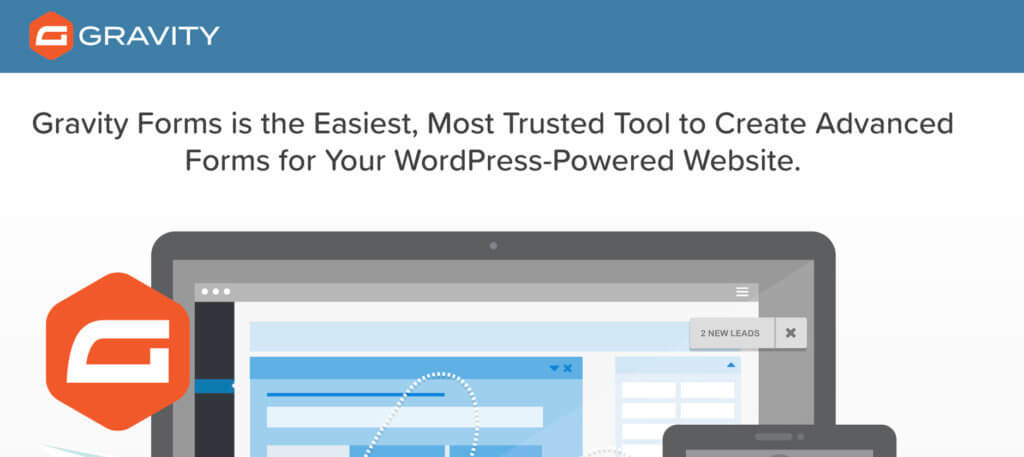
A really feature-rich form plugin for WordPress.
It provides an easy-to-use drag-and-drop interface to build any web form you may need.
There is a whole range of additional plugins which can extend its functionality further. For instance, you can create a membership sign-up form, or link a form up with a CRM such as Hubspot.
When building the forms there are some really useful options available. Conditional logic allows the creation of dynamic forms, which have inputs which change depending upon the data supplied to other fields.
You can also set the forms to perform mathematical equations based on the values added. Really useful for things like quizzes or pre-qualifying entries.
You can easily customise email responses to form submissions, sending emails to both site admins and the users completing the forms.
Integration with Google Recaptcha and the option of including a Honeypot field work well to prevent form spam.
All form entries are saved in the database as well as sent via email.
Pretty powerful plugin right?
Woocommerce

We wrote an article previously comparing Woocommerce to Shopify for your e-commerce needs, so take a look here for some more detailed analysis.
It’s a plugin which is growing all the time in popularity and its functionality gets better with each release.
It provides all the tools you need to get a powerful online shopping solution up and running.
There are integrations available to enable a whole array of payment gateways, as well as linking up your store to Facebook.
It’s free to download and use, but you may find if you need to extend its functionality further, some of the other Woocommerce plugins tend to be premium.
Wordfence

Our final plugin of choice is a security plugin. Being the most popular CMS means that, unfortunately, WordPress is also the most frequently hacked platform.
Wordfence gives you an array of tools to help arm you in the fight against hacking.
The free version has enough options available to not need the premium version.
Email notifications can be configured so that you are alerted each time certain security-sensitive actions are performed. For example, admin logins, plugins needing an update, changing of a user’s password, and even failed login attempts.
You can set the plugin to block login attempts after x failed attempts which provides some great protection against brute force attacks.
It can be configured to run a full malware scan at set intervals, alerting the admins of any vulnerabilities or suspicious activity/files.
You can also use Wordfence to set up 2-factor authentication for logging in, providing a great layer of security.
Best of the rest
There are other plugins we regularly use as a WordPress web design agency, and also worth a mention:
Regenerate Thumbnails – quick and easy way of resizing all images in the media library should you create/modify a general image size.
WP Smush – quick and easy image compression for JPG and PNG files. Keep your site’s load times lean to improve UX and SEO. Imperative for the upcoming Web Vitals update.
All in One Migration – a tool which makes moving a WordPress website easy. It creates a downloadable file containing all files and the database ready to upload to the migration destination.
Velvet Blues – easily scan and update URLs throughout your website. Ideal for when you move a site from a development URL to live.
Redirection – set up and manage redirects for renamed or removed pages. A must if you are putting a new site live and need to redirect old content to prevent 404 errors.
Summary
Chances are if you need to extend WordPress’ functionality, there’s a plugin to do it. Why reinvent the wheel if there is a decent solution already available?
Just remember it’s important from both a security and a performance point of view to keep your plugins updated. Any WordPress web design agency will be able to provide ongoing maintenance packages to help with this.
And don’t use too many of them – overloading your site with plugins will affect the website’s performance.
We are more than happy to have a chat about how we can help with your WordPress requirements.









