We get asked regularly about live chat and the benefits of adding it to a website. There are a lot of options out there, some are free, some are paid. Its a great way to add extra functionality to your new website design.
Lots of solutions also offer functionality outside of the live chat function itself, such as the ability to automate some questions and answers (we’ll look at why that’s a good idea later).
Some advanced systems integrate AI to help manage this, so users are essentially talking to robots. Other systems employ a more simpler rule based process which direct a user based in their input to certain questions.
Also depending on the CRM you use, some chatbot platforms may benefit from being able to integrate with it. For example both HubSpot and Zoho, which are popular CRMs, offer chatbot solutions.
Firstly let’s look at the pros and cons of adding live chat to websites.
Live chat to website – Pros
- Instant access to information
In the modern digital age, customers want answers to questions and they want them now. Your website may offer a wealth of information and clear contact information. But they might not want to wait around for a reply to their email.
Offering the ability for customers to talk to a real person within minutes to help address their problem is invaluable.
- Qualification
With many chat bots, they offer the ability to build a flow of information. This often includes the ability to automatically ask the user set questions before they actually interact with a real person.
So this is good from 2 angles. Firstly, it allows you to help direct the user to someone from the right department, depending what their needs are. For example they might have a sales enquiry or want to apply for a job.
Secondly, it helps you ask qualifying questions if the enquiry is regarding sales. If for example you are a B2B service provider, you can automate questions regarding budgets or locations. This will help filter out the genuine leads for unsuitable ones, saving you time further down the line.
- Data capture
Your workflow can also include forms whereby you are collecting information about the enquirer before you speak to them. For example find out what company they are from or what their email address is.
- Live analytics
Quite a few of the live chat solutions out there can provide some detailed analytics about the person using live chat. It may let you know their rough location, what pages they have visited or how they found your site.
- Convenience
Sometimes it’s just easier to instigate a live chat. You might be unable to call or don’t want to wait on the reply to an email.
Live chat to website – Cons
- Instant answers are expected
If you do not have the capacity to have someone manning the live chat, users can become frustrated when there is a delay to their questions.
You can navigate this by ensuring that there are as many automated responses set up as possible. But this can lead to problem no 2:
- Automated answers can frustrate
Sometimes website visitors just want to talk to a human. If they have to answer 5 questions before that happens, chances are they will just leave. Same problem if no one responds for a few minutes.
Choosing a platform
So in terms of software available, what are the options? Let’s have a look at some of the solutions out there and what they offer.
Our top recommendation is HubSpot. The live chat feature is a part of their free CRM offering:

HubSpot
The fact the chat links directly with a CRM is great as it will automatically log the users details if provided. And the HubSpot CRM is one of the best tools out there.
The free version also includes a chatbot builder. You can configure that chatbot to ask questions, collect info, then pass the user to the right team member in real time to best deal with the enquiry.
They have templates to give you a starting point or you can build the chat flow from scratch. No code is needed, it uses a drag and drop interface.
HubSpot’s system doesn’t quite fall under the category of AI because it uses a rule-based system to help the user.
The free CRM also has other great tools included such as email marketing.
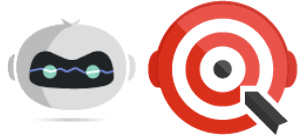
Zobot
Zobot is the chatbot building solution provided by the popular CRM Zoho.
Like its HubSpot counterpart it has a free version but it is limited. The paid plans do offer a more complex and feature rich chat flow mapping process.
It’s Answer Bot is essentially an ai platform, which tries to understand customer queries and learns how to best help them.
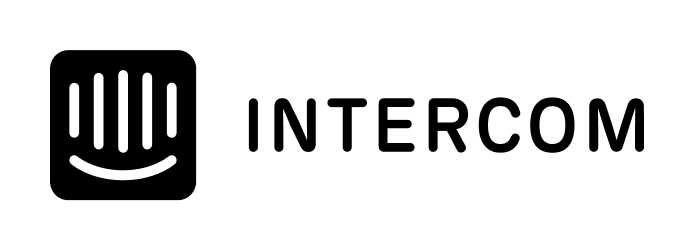
Intercom
Intercom markets itself as a complete customer
Communications system, and it does offer a range of great tools to make the provides of dealing with customer queries in real time easier.
It’s chatbot tools can be built around helping with customer enquiries, provided a support system, even providing marketing based conversations by promoting uses after set actions.
It doesn’t have a free version, but you can request a demo of you are interested in seeing what it has to offer.

Facebook Messenger
At the other end of the spectrum is the Facebook Messenger.
This is a simple free option, which allows you to include a free chatbot on your website. You do need to have your Facebook page set up and messenger installed, as that’s where the conversations take place.
Limited functionality but worth a mention nonetheless.
Live Chat Conclusion
As I mentioned before, HubSpot is our recommended solution for this. The free version is feature rich, and installation/setup not too consuming. Its a great tool to boost your general digital marketing efforts.
We are HubSpot certified so can help with setting this up for you should you need assistance. If you already use them for your CRM then it’s a no-brainier!
To get the best from your chatbot system, whichever you use, make sure you have a team member always at hand and available to answer a live chat request.
It gives you an early opportunity to start to build rapport with a potential customer, or improve the relationship with an existing customer of their enquiry is support based.
As the late Bob Hoskins once said, it’s good to talk.









